Instagram is one of the largest social media networks, with 25 million business profiles and two million advertisers, according to recent Instagram data. Not to mention, 80 percent of active users follow at least one brand.
For many businesses, Instagram represents a valuable opportunity to connect with a global network of potential customers and clients. If you’re to the platform, however, joining Instagram can feel overwhelming, if not impossible.
How do we represent our brand visually? What should our goals be? How can we reach our target audience?
Whether you already have an account or are starting from scratch, use this comprehensive guide to turn Instagram into a valuable marketing tool for your business.
Create Your Instagram Account
The Instagram platform is relatively simple compared to other social networks, like Facebook. When setting up your account (or updating an existing one), there aren’t many boxes to check. However, because Instagram profiles provide minimal room for text or links, you need to make the most of what you have.
Tracy Ring, social media manager for 10x Digital explains: “In reality, you only have one-fifth of a mobile screen to showcase your brand identity. For our clients, we make sure the profile itself is clean and clear. We also use every possible feature to our advantage.”
Consider the most important areas for maximizing branding:
Profile photo:Most companies use their logo. Remember that profile images are small and cropped to a circle, so don’t use complicated imagery. Stick with a simple graphic, like your favicon, especially if your logo is wide.
Account name:This should be your business name, and match your website and other social platforms.
Website:Instagram allows one link in your profile. While you can use this to link to your website, it may be wise to create an expandable link. Jump to Optimize Your Profile and Presence for more on the latter.
Bio:This is where you describe your business in 150 characters or less. You can use emojis, characters, hashtags and spaces to get creative and differentiate. Check out this list of all-star Instagram bios from Adspresso for inspiration.

Finally, make sure your account is set as a business profile, which will require you to connect your facebook account as well. A business profile allows you to have additional contact information like location, phone number, and operating hours and provides access to insights and data.
Create an Instagram Plan
Before posting anything, you need a plan. Since Instagram is a visual platform, start with a visual brand guide, which ensures that your profile represents a consistent and accurate representation of your brand. This also ensures that your audience (and potential customers) recognize your brand when your posts show up in their feed.
As you develop brand guidelines, remember that they don’t have to be complicated. In How to Master Your Social Media Branding, MyCreativeShop shares a simple checklist to follow:
Color palette:Choose one neutral, primary color and 2 to 3 contrasting colors that make your visuals pop.
Fonts:Choose just one primary font, which can be adapted as regular, italic, or bold to allow for different looks. You can include a decorative supplemental font as well.
Formatting and layout:Choose specific layouts for different post formats, I.E. product image versus quote image. This keeps your brand consist but still allows for variety.
Logo:If you have multiple versions of your logo, like a text-based logo, favicon and symbol, specify when you should use each one so anyone designing your assets maintains the same look and feel.
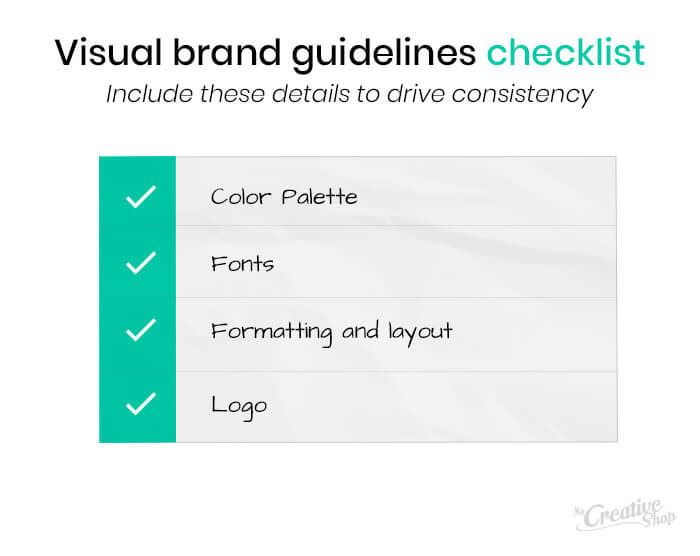
Next comes your strategy. Like any other part of your business, this is critical to getting the most from your Instagram presence. To create a focused Instagram marketing strategy, ask yourself 4 basic questions:
Why do you want to be on Instagram?Who is your target audience?What are you going to share?When are you going to share?Turn the answers to those four questions into a plan. For example, “We plan to reach women in their mid-30’s who are interested in life coaching. We will share inspirational and educational content at the times when our audience is most active, based on research and data for our industry.”
Now it’s time to set social media goals that align with your overall business strategy. To measure the effectiveness, outline the key performance indicators (KPIs) and performance metrics that you’ll be tracking.
According to 2018 State of Social report, engagement is the number one way that businesses measure ROI on social media marketing, so start here. Other metrics include: leads earned, traffic to site, and new followers earned. If you’re still not sure where to start, use these simple social media metrics as a starting place.
Develop a Social Media Calendar
Now you’re ready to create content and start sharing. Use a calendar or Instagram scheduler to make the most of...
--
Title: How To Use Instagram For BusinessSourced From: www.hopperhq.com/blog/how-to-use-instagram-for-business/
Published Date: Tue, 23 Jul 2019 10:43:03 +0000
No comments:
Post a Comment